With the increasing prevalence of digital content consumption, blogs have become a regular go-to source of information for nearly 80% of internet users. This makes the present-day an excellent opportunity for anyone to begin their blogging journey. Not only does blogging allow one to share their thoughts and ideas, but it also opens up multiple possibilities for income generation. If you’ve been pondering over establishing a blog on Squarespace, this guide will serve as your primary resource.
In this comprehensive article, we provide an extensive overview of setting up a blog on Squarespace, a popular choice among many successful bloggers. Allowing yourself a full day for this process will ensure you’re ready to kickstart your blogging adventure by day’s end.
Is Squarespace the Right Choice for Blogging?
Absolutely! Squarespace not only provides an exceptional blogging platform but also comes with an array of features designed to enhance your blogging experience. It’s straightforward to navigate, offers a multitude of customizable templates, and boasts of responsiveness across both desktop and mobile devices.
Over the years, several platforms have emerged catering to the blogging community. However, Squarespace manages to outshine most because of its user-friendly interface and versatile features. It has successfully catered to numerous blogs that have cultivated significant web traffic.
One of the significant advantages of Squarespace is its potent SEO capabilities. It enables blogs to reach a more extensive and more targeted audience by enhancing the visibility of your blog on search engine results.
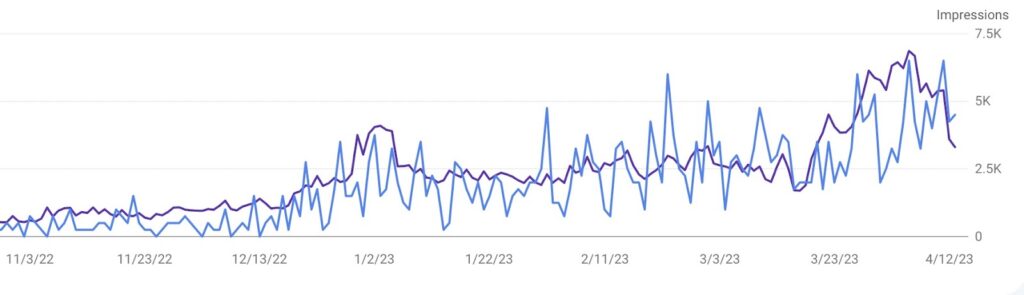
Here are some benefits of using Squarespace for blogging:
- Ease of Use: Squarespace is straightforward to use, even for complete beginners. The intuitive navigation and easy-to-use features make the blogging journey smooth and fun;
- Customizable Templates: Squarespace offers a variety of professional templates that you can customize to match your style and the theme of your blog;
- Responsive Design: With Squarespace, your blog will look good on any device. It automatically optimizes your site for mobile, ensuring that your readers get the best possible experience;
- Excellent SEO Features: Squarespace includes powerful SEO tools to help your blog reach more people. It lets you optimize your site for search engines, increasing your chances of attracting more traffic;
- Analytics Integration: Squarespace conveniently allows integration with Google Analytics, enabling you to monitor your blog’s performance and make data-driven decisions.
Comprehensive 9-Step Guide to Starting a Squarespace Blog
Embarking on a blogging journey may seem daunting at first, but with a clear roadmap, you can start in less than 24 hours. So buckle up, and follow this detailed, comprehensive guide to setting up a Squarespace blog.
Step 1: Understanding SEO: A Crucial Step for Blogging
Every burgeoning blogger needs to familiarize themselves with search engine optimization (SEO). This fundamental digital marketing strategy improves your blog’s visibility, reaching more potential readers. SEO makes your content attractive to search engines, so they’re more likely to present your pages to interested searchers. Diving deeper into SEO will be an ongoing process, but starting with an introductory article will lay a good foundation.
Step 2: Envisioning Your Brand: A Fundamental Aspect
Before you dive into creating the blog, make some fundamental decisions about your brand. There are a few key considerations:
- Identifying your niche;
- Deciding on your blog’s name;
- Understanding who your target audience is;
- Determining the essence and tone of your blog;
- Selecting brand colors.
Make a note of your decisions for future reference. Check the United States Patent and Trademark Office (USPTO) to ensure the chosen blog name isn’t already trademarked. Also, confirm its availability on social media platforms if you plan to utilize them for your brand.
Step 3: Establishing Your Squarespace Website
Squarespace makes it incredibly simple to get started. Here’s a quick guide to launching your website and blog:
- Register an account, starting with the 14-day free trial;
- Define the nature of your website (a “blog,” in this context);
- Choose a template from the recommended ones. Keep in mind that you can always customize the template later.
Step 4: Building Your Blog Page
Once you’ve created your website, add a blog page. It’s advisable to keep the name simple, such as “Blog,” to ensure clarity for your visitors. You’ll find there are default blog posts already on the page which can be edited or removed as needed.
Step 5: Customizing Your Blog Page Settings
After establishing your blog page, you can alter its settings. You can disable the page if the blog isn’t ready for public viewing. Password protect the page to limit access to those who know the password, but remember to remove this feature when you’re ready to launch your blog. Determine the number of posts per page.
Step 6: Publishing Your First Blog Post
Now comes the exciting part: creating your first blog post. Here are some handy tips:
- Use text blocks for written content, images, buttons, spacers, etc;
- Your blog post title should include your primary keyword and be captivating;
- Use headers (h1, h2, and h3) to structure your content;
- Keep your sentences and paragraphs short to enhance readability;
- Include internal links to keep your visitors engaged longer.
Step 7: Including Visuals in Your Content
Visuals play a substantial role in keeping readers engaged, as they break up text and add a certain aesthetic appeal. You can add images, infographics, or videos to make your blog more lively and interesting.
Step 8: Tailoring Your Blog’s Look
Customize your blog’s style to reflect your brand’s aesthetics. You can tweak the font, colors, animations, and spacing according to your preference. If time is a constraint, you could stick with the template’s default design and make changes later.
Step 9: Optimizing Your Blog for SEO
As a final step, make sure your blog post is SEO-ready. Add a relevant featured image, update the URL slug to include your primary keyword, apply suitable tags, and craft an enticing SEO title and description. You can either publish the post immediately or schedule it for a later date.

What are the Essential Tools to Enhance Your Squarespace Blogging Experience?
While Squarespace is a comprehensive solution catering to the requirements of most bloggers, there are supplementary tools that can elevate the blogging experience, facilitate the creation of superior-quality content, attract sizable traffic, and aid in conversion optimization.
Given the abundance of blogging tools available, you might find it overwhelming to decide which ones to rely on. Rest assured that it isn’t necessary to utilize a multitude of them. Experienced bloggers often use just a handful of tried-and-tested tools that prove valuable in their blogging journey.
Here are some indispensable blogging tools you might find beneficial:
- Keysearch: This tool is your go-to solution for comprehensive keyword research. Keysearch also has a new content assistant AI feature that can prove invaluable in creating SEO optimized content. You can get it at a 20% discounted rate using the code KSDISC;
- Grammarly: A powerful tool for reviewing and polishing your blog posts. Grammarly takes care of grammar, spelling, punctuation, and even offers style and tone suggestions. By ensuring your content is easily readable and devoid of errors, Grammarly helps enhance the overall quality of your blogs;
- Canva: Visual impact is integral to engaging blog posts. Canva is a versatile design tool that assists in creating appealing visuals, be it images, infographics or banners, to incorporate into your blogs;
- Flodesk: A platform to design and distribute captivating email newsletters to promote your blog. Using this link will get you a 50% discount off their services.
Conclusion
In essence, Squarespace provides an exceptional platform for passionate bloggers. The process is straightforward, allowing you to focus on generating engaging content while the platform manages the technical side of things. Coupled with Squarespace’s advanced features and dedicated support, this platform paves the way for a rewarding blogging journey. Embrace it and convey your unique voice to the world!
